RestroPos – Restaurant Billing Software
RestroPOS Software is an easy to use point-of-sale (POS) system specifically designed to meet the unique needs of the hospitality industry. Whether you’re running a bustling restaurant, a cozy café, or a vibrant bar, our software provides the tools you need to manage orders, process payments, track inventory, and deliver exceptional customer service with ease.
With an intuitive interface and powerful features, RestroPOS Software empowers you to optimize efficiency, increase profitability, and elevate the overall dining experience for your patrons. From seamless order management to flexible billing options, our comprehensive solution caters to every aspect of your business, allowing you to focus on what matters most – delivering delicious food and memorable experiences.
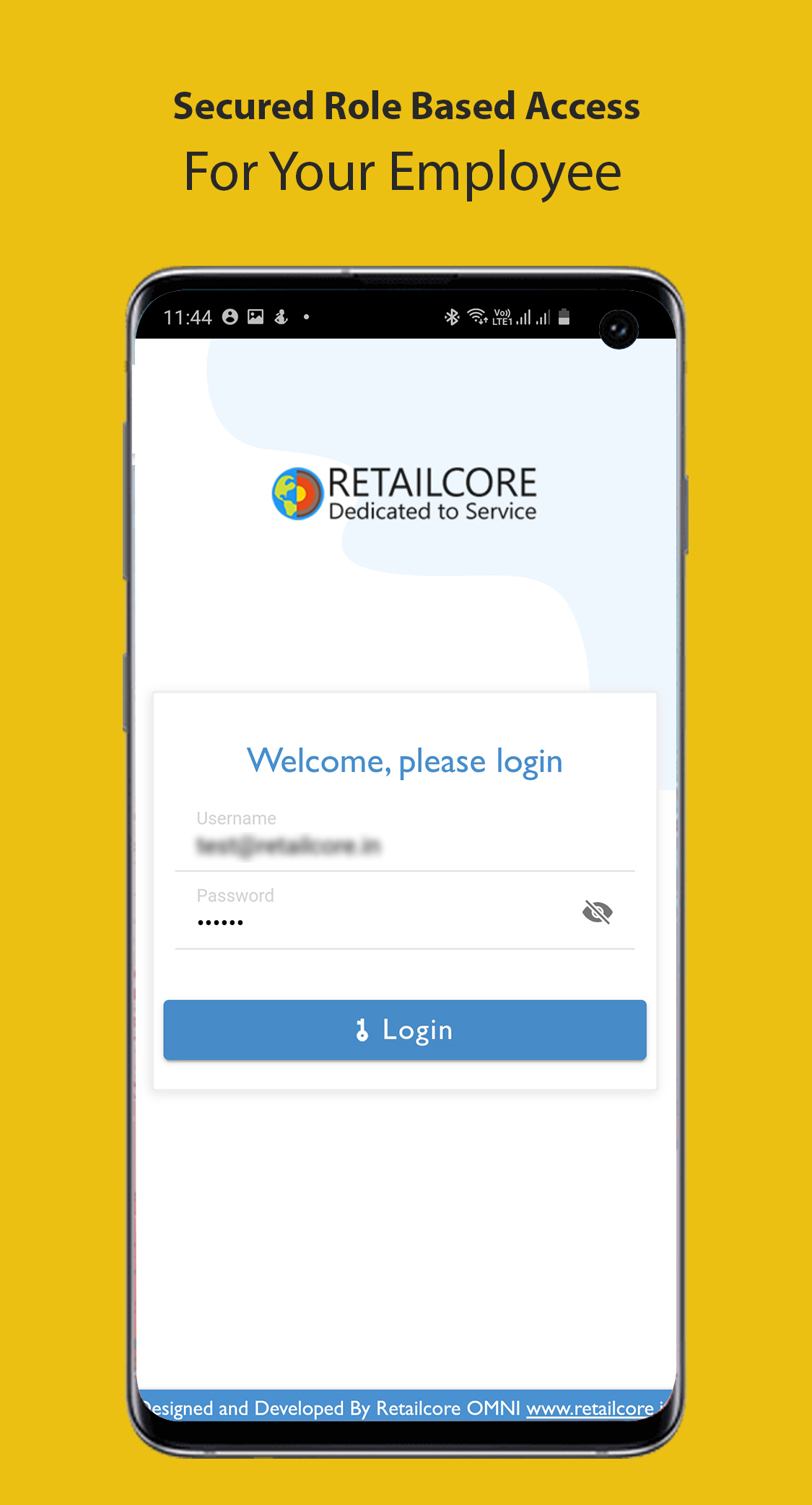
POS BILLING SCREEN
To access the billing screen in RestroPOS Software, at home screen, select Table No. > Covers > Select Steward and click on Proceed with Billing button. This will open up the billing screen where you can start creating invoice.
No, RestroPOS Software does not allow for customization of the billing screen layout.
To add items to the invoice, simply click on the “Search Item” and enter keywords. This will open up a list where you can select items from your inventory or manually input them. Or you can select Menu from the left side of the screen to select items.
Absolutely, RestroPOS Software provides functionality to apply discounts and promotions directly from the billing screen.
Yes, you can split bills or process partial payments directly from the billing screen in RestroPOS Software. This feature comes in handy when customers want to split the bill among multiple payment methods or individuals.
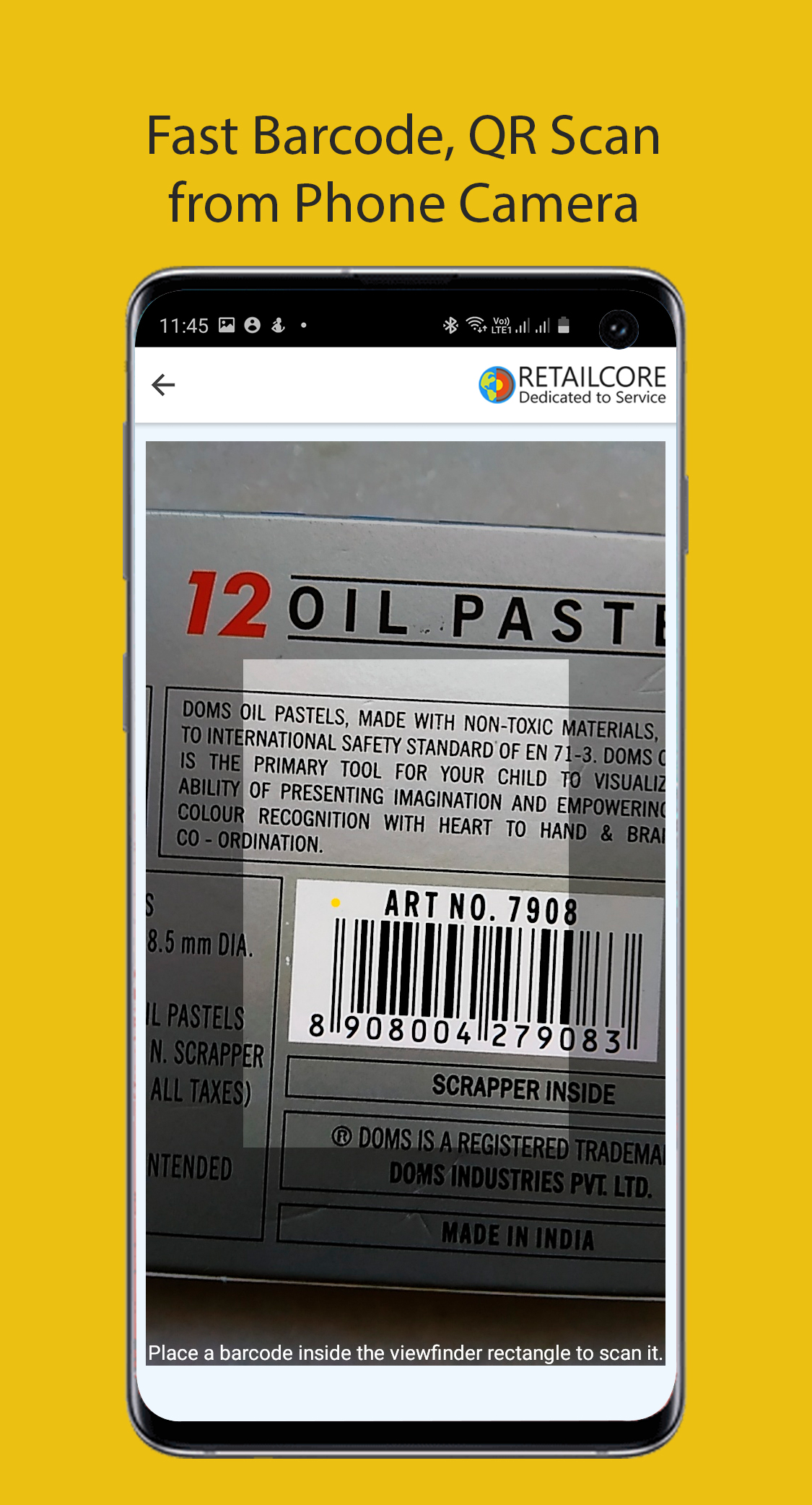
QR, Barcode Scan from Phone Camera
On Make Sales Bill screen, tap on Barcode Scan green button besides Search Item input box and it will automatically open your phone camera ready to scan barcode. Camera should autofocus and scan the item.
No. You can use your phone as a barcode scanner. You can scan your product QR, bar code directly from your phone’s camera and RetailCore billing app will retrieve details or products such as stock quantity, price, etc.
No. Barcode, QR scanner is built in our mobile app. No need for any other app to scan codes on items.
Yes. You can simply search item by it’s name, code or manually input barcode number and our app will lookup item details.
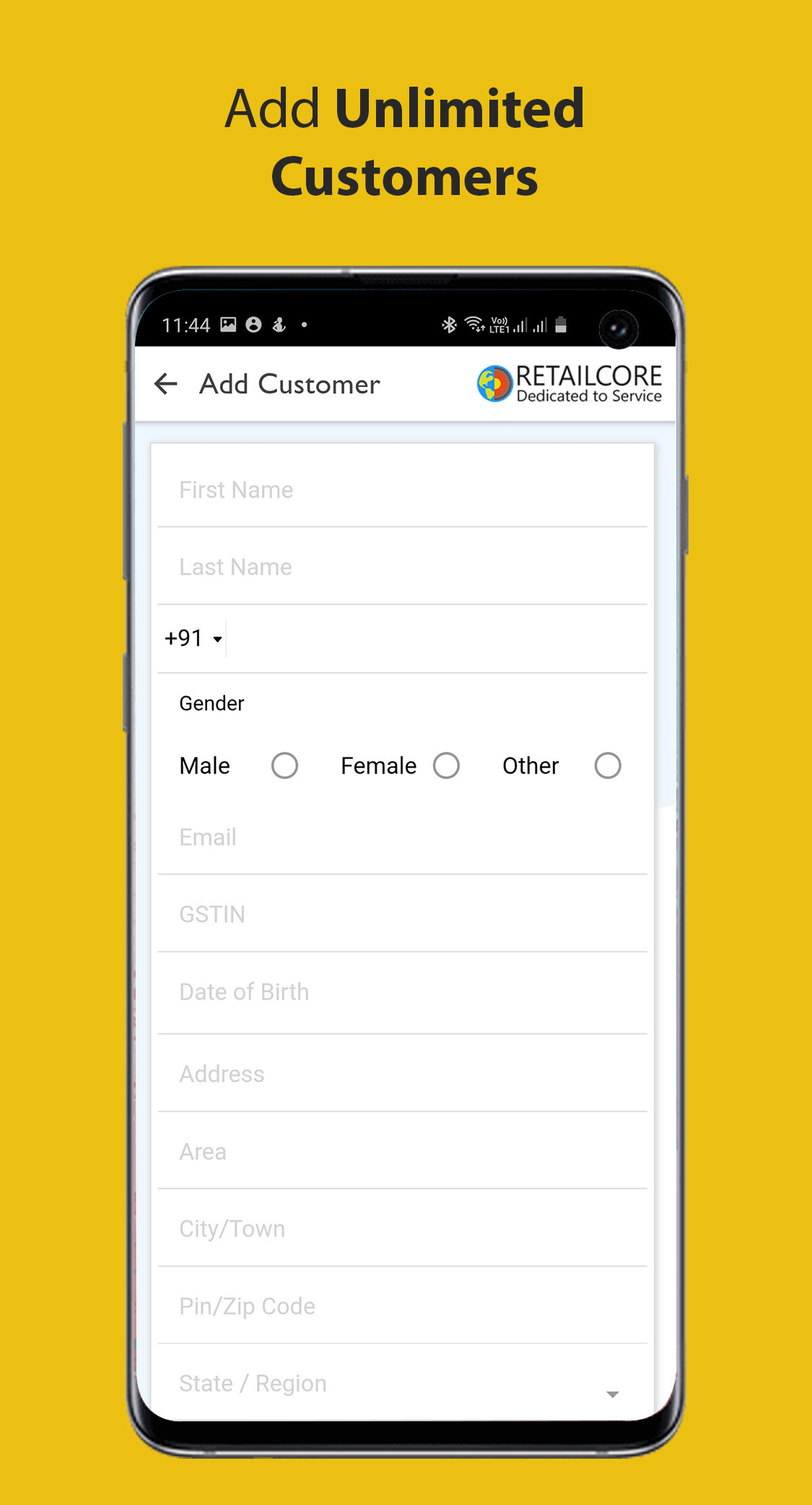
Build Customers Database
You can add customer name, mobile no., gender, email address, birth date, etc. However you can make some or all of item compulsory.
No. But if you require, you can set some details of customer compulsory.
On billing screen, you can search customer by his name or mobile no. Just enter few initial characters and on screen suggestion will appear.
Yes. After bill is generated, invoice with email can go to customer; SMS and optionally Whatsapp message.
Yes. From our RetailCore web app, you can bulk upload full details about customers. As well you can bulk download your customers details.
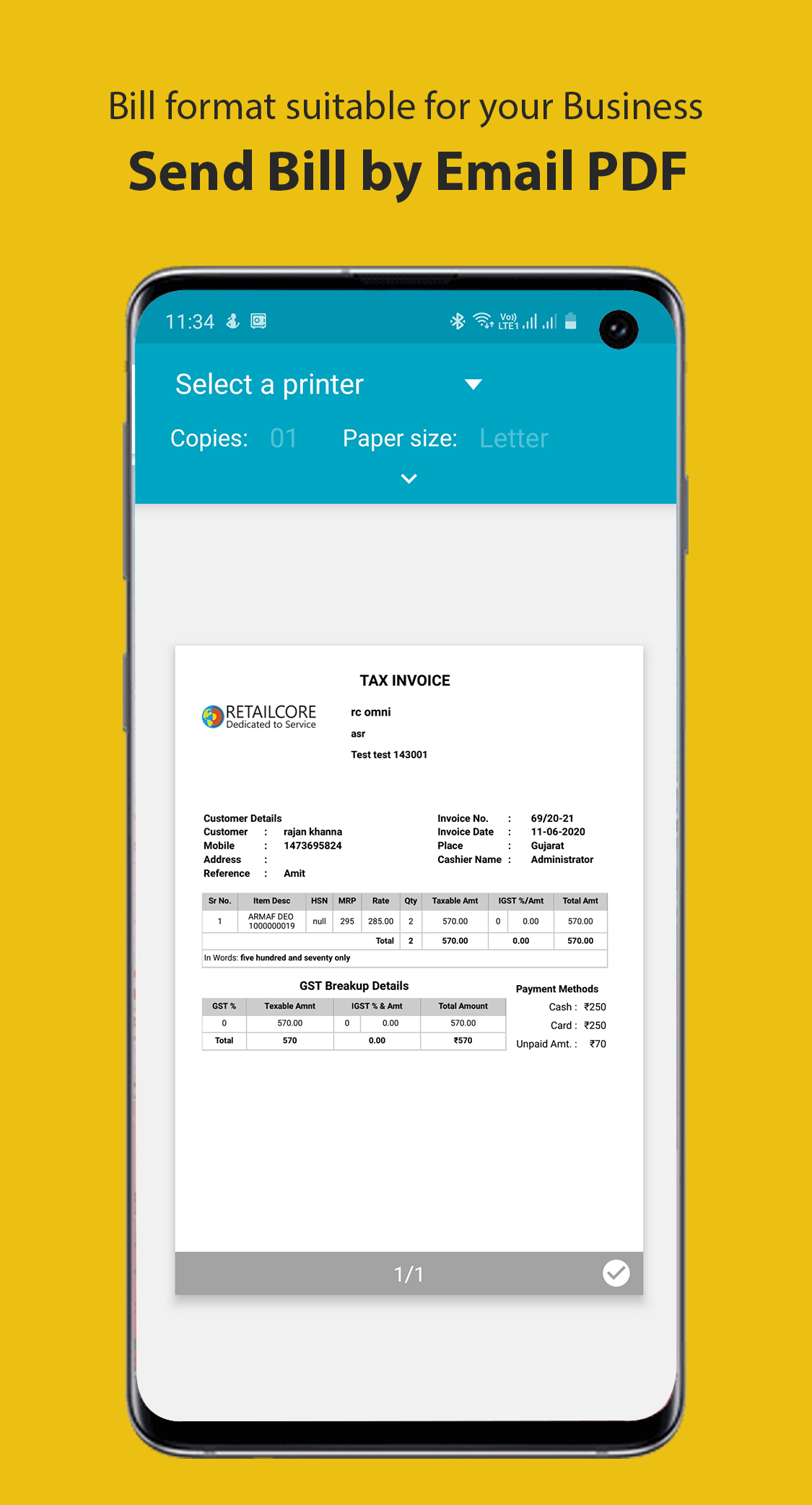
Go Paperless
We have a set bill format for A4, A5 and 3 or 4 inch thermal paper roll. If you require changes in bill format then please give details before placing your software order.
Yes. This is especially suitable for business with high frequency billing such as supermarket, grocery store or fmcg.
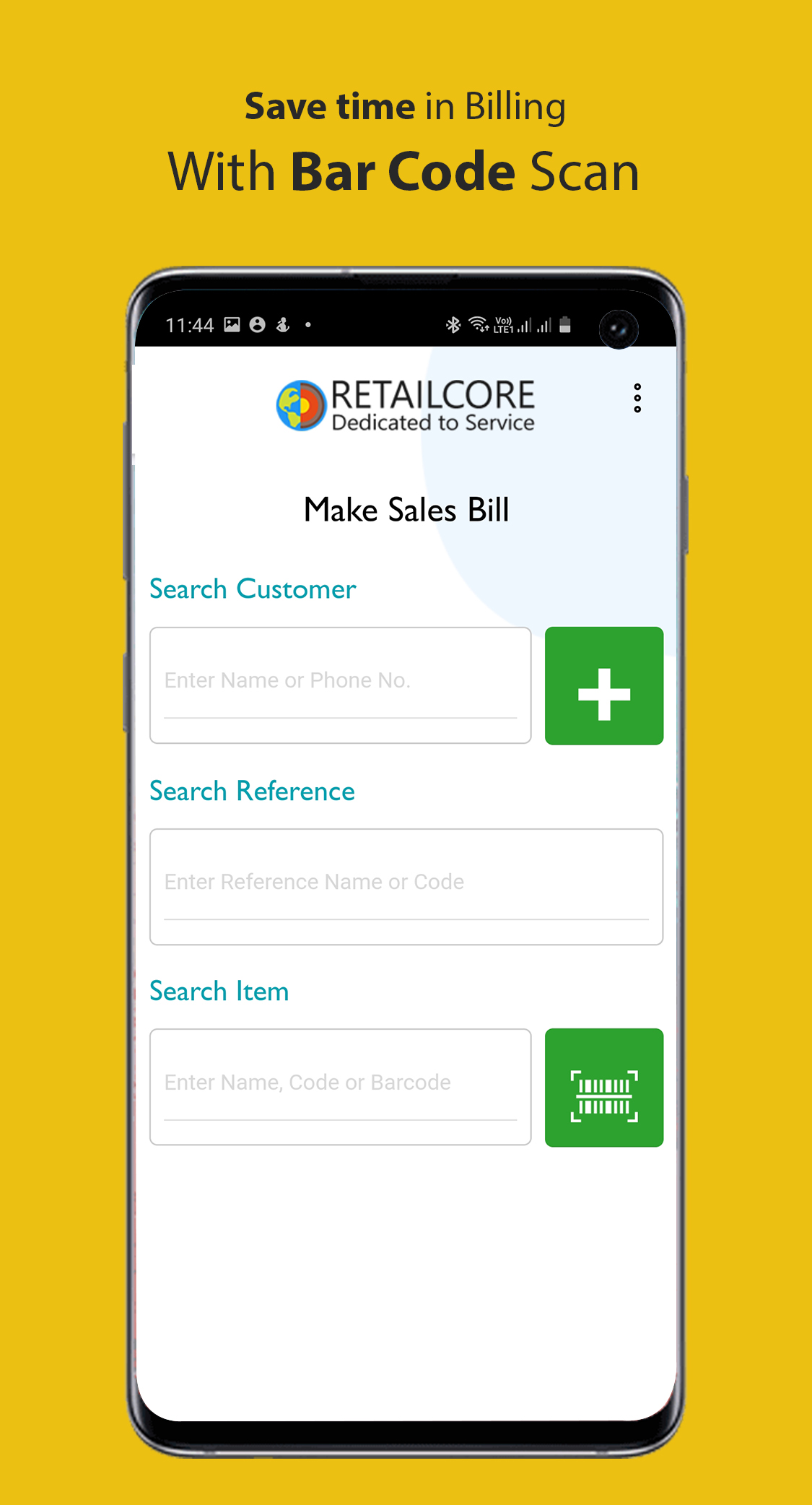
Fast Bar, QR Code Scan
Our billing app uses your phone camera to scan product bar code. In case your product has supplier bar code already then the same can also be scanned to search product details during billing.
No. You can search product by it’s name or product code. But with bar code scanning your save a lot of time and do fast billing.
Yes. During billing you can add your salesman or third party or agent to record sales done via him / her. Analysis of the performance can be done in reports section.
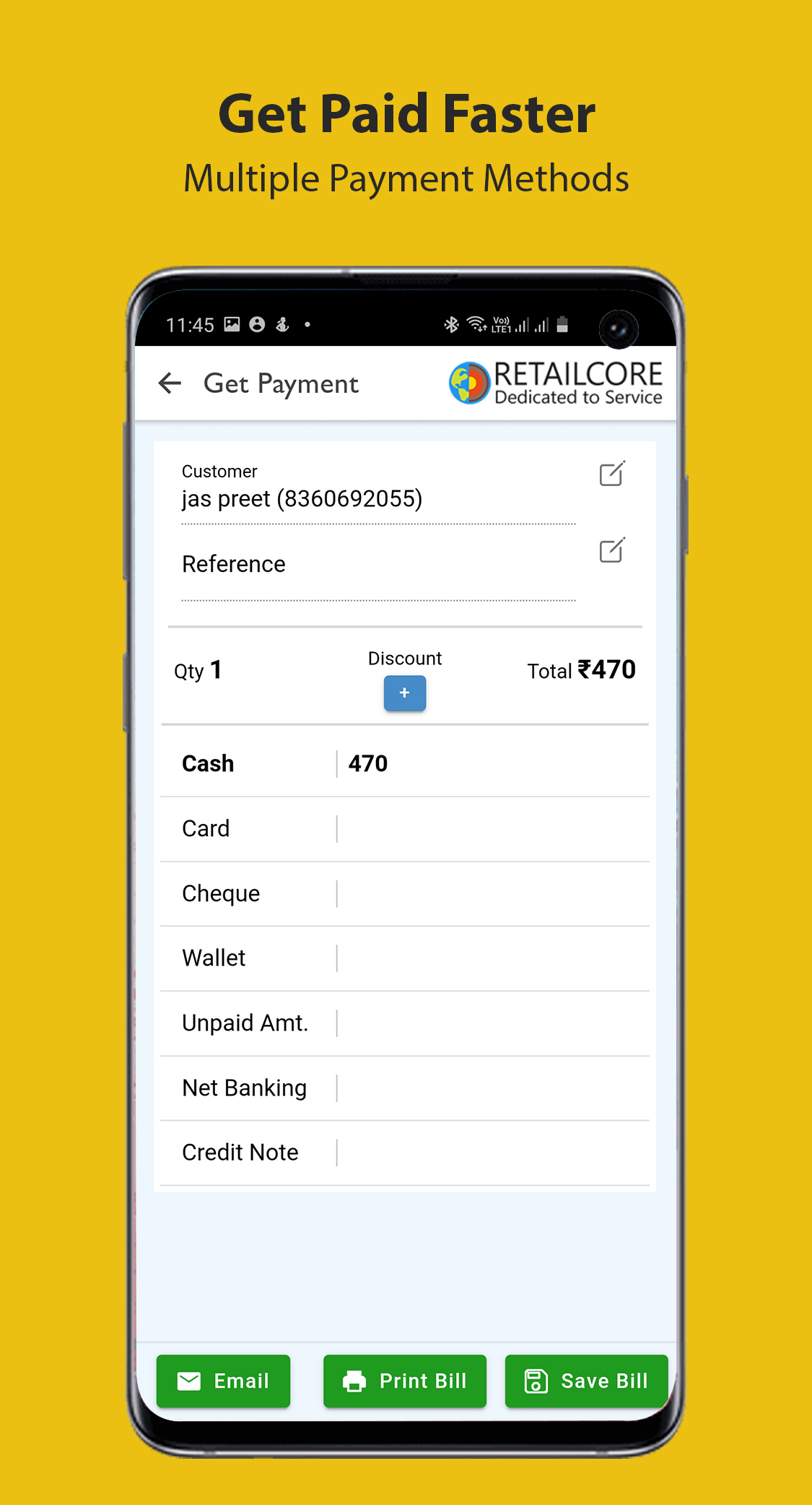
Multiple Payment Methods
Yes. You can setup payment methods as per your business requirements.
Yes. For a single bill, you can add more than one way payment made by your customer.
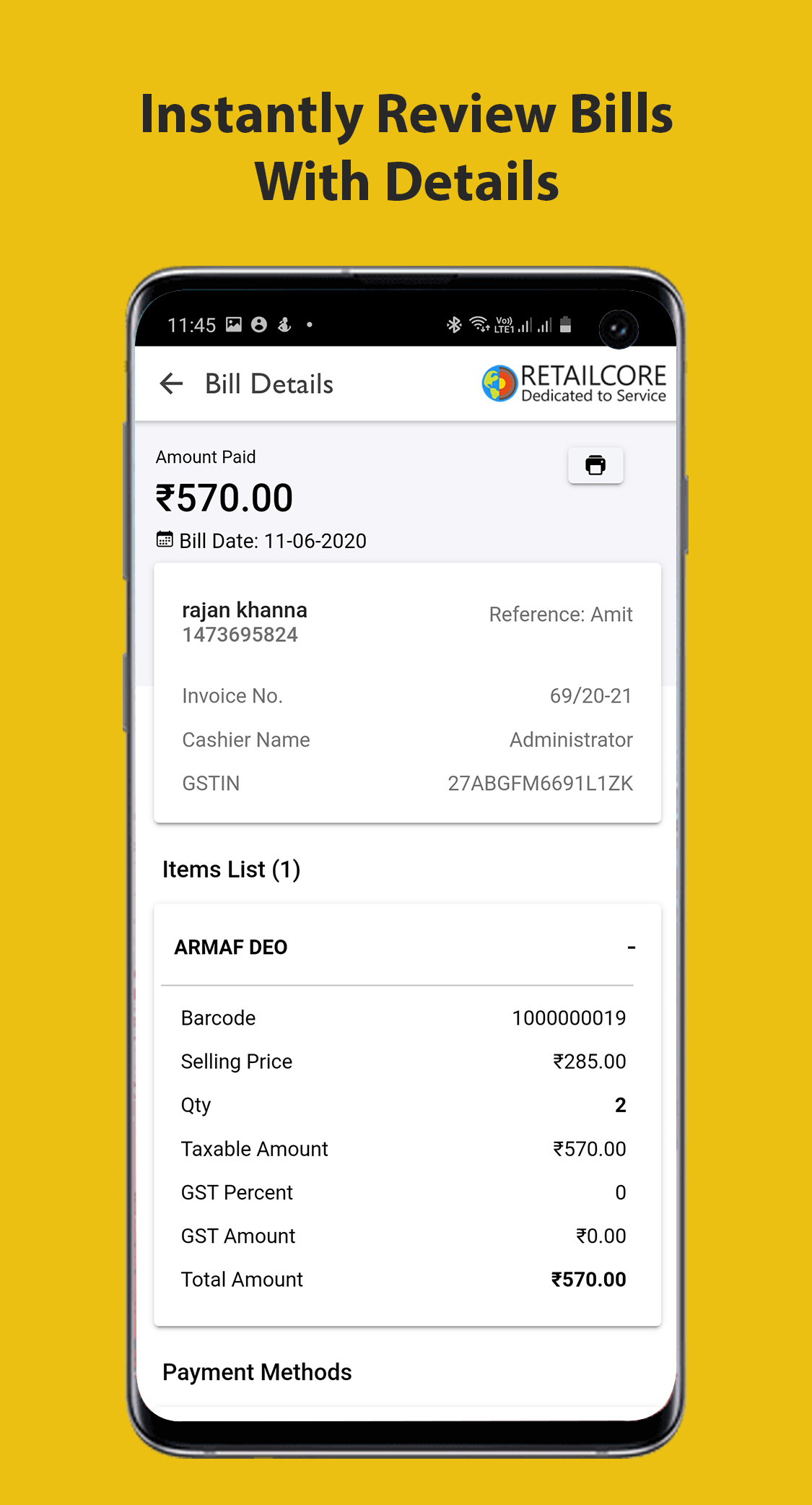
Review Bill Details
Yes. Provided your login has permission to edit or reprint bill then you can do so.
Yes. From RetailCore Web App, you can download as well as upload bill details in bulk using our template in excel, csv.
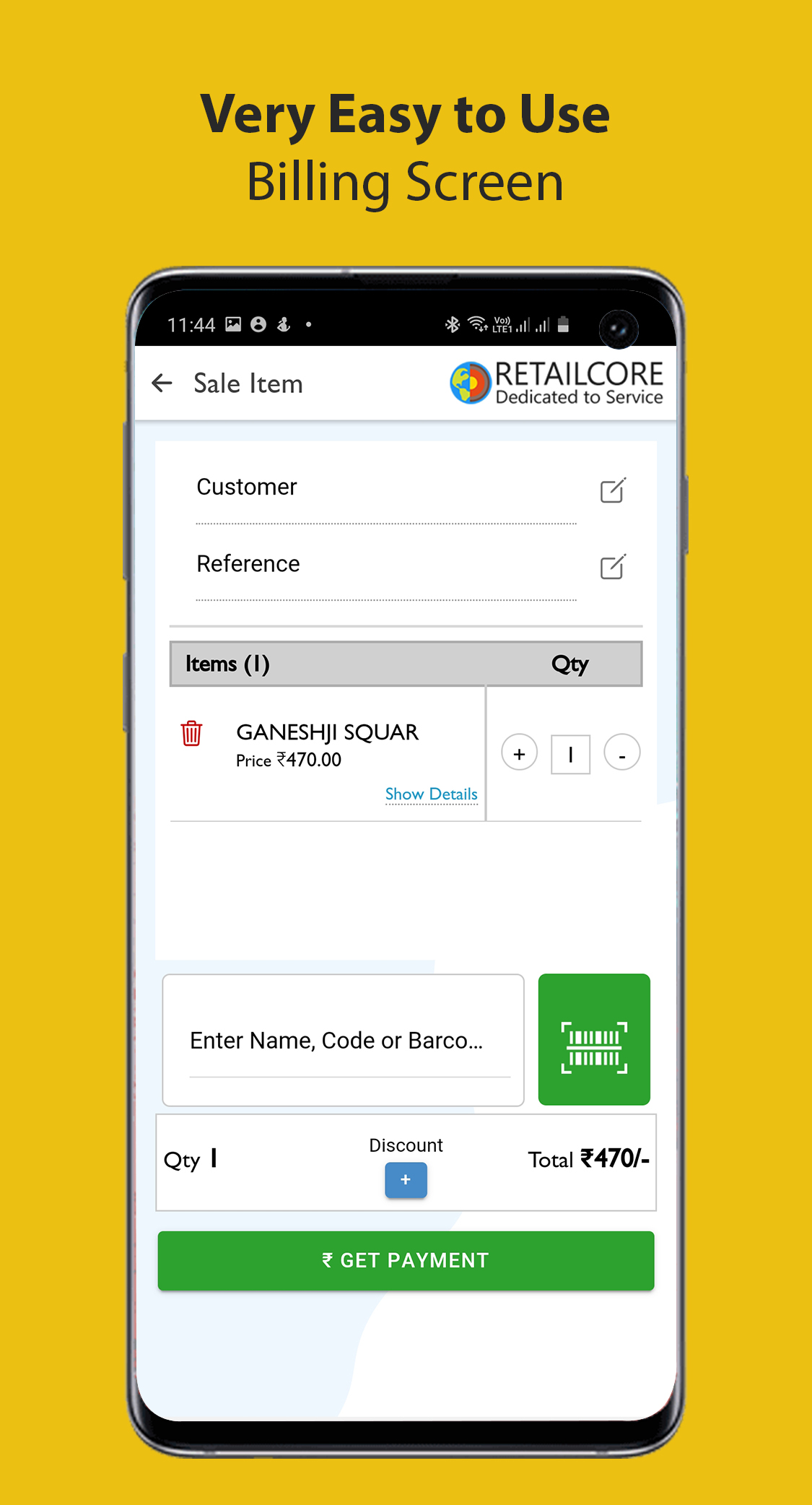
Easy to Use Billing Screen
We designed billing app that require few minutes of training to learn. It is super easy to learn.
No. Billing app works only with internet connection. All data of app is synchronized in real-time with RetailCore web version.
Yes. You can add salesman, agent name during billing. From RetailCore you can get analysis of sales by salesman or agent.
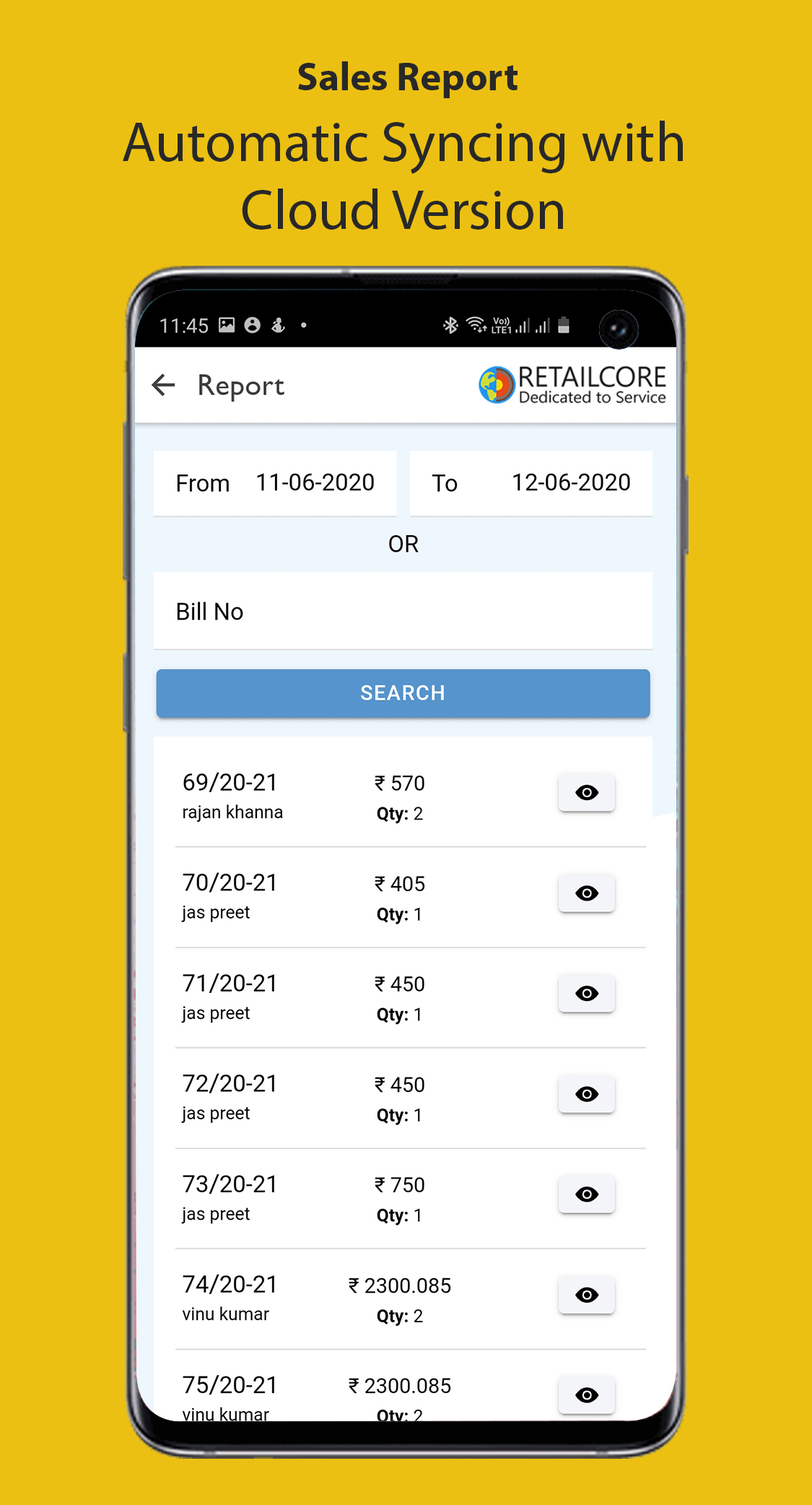
On Retail-time Data Sync with Cloud Version
All sales data on app is available instantly in retail-time at cloud version.
All sales data available in cloud version of software and can be exported to excel format also.
