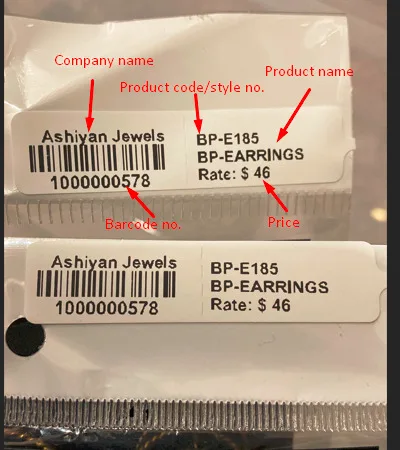Retailers are now looking beyond the scope of online business and investing more resources to drive traffic to physical stores. From this, QR code and barcode implementation in retail store operation has become a practical solution to achieve this goal. This article will provide you with useful insights on how to effectively implement QR codes and barcodes in your retail store operation.
Introduction to QR Codes and Barcodes
Quick Response (QR) code is a 2-dimensional barcode that contains information in the form of text, images, or a combination of both. A QR code can be scanned by a smartphone and can be used to instantly connect to a website, store information, or any other types of content. Barcodes, on the other hand, are an optical machine-readable representation of information typically used in retail, supply chain management, and other inventory-based industries. Barcodes can be printed on paper or attached to a label. When a barcode is scanned, the data in the barcode is extracted and used by computers. These two can be applied in retail store operations in various ways such as scanning a product’s barcode to instantly get important product information like price, availability, reviews, and more, or scanning a QR code to instantly connect to a website or mobile app.
QR Code Implementation in Retail Stores
QR codes can be used to deliver additional information on products such as product information, reviews, price, and more. To do so, retailers need to create a digital asset with a QR code and store it in a database or a cloud-based platform. When a customer scans the item’s QR code with a smartphone, the information will be displayed on the screen. This can be helpful in increasing sales and providing better customer service. For example, a clothing store can add product information such as size and color, customer reviews, and other features. This way, customers can easily access and view the information without having to ask the store clerk. When it comes to driving foot traffic to physical stores, retailers can integrate their stores with mobile apps. Customers can easily access the app with their smartphones and scan the QR code attached to the store to get access to special deals and offers.
Barcode Implementation in Retail Stores
Instead of adding a digital asset to a product, retailers can also print barcodes on products. This will enable them to track inventory, receive shipment data, and monitor product life cycle in a more efficient and effective way. When it comes to receiving shipment data, retailers can scan the barcode printed on the shipping package. This will instantly deliver the shipment details such as cost, date, and time. This can also be helpful in monitoring the product life cycle. Retailers can set the date to reorder a product when the product reaches a certain life cycle. When it comes to tracking inventory, retailers can print barcodes on products and use a hand-held scanner to track items. This can improve efficiency, accuracy, and productivity.
Use UPC barcodes to automate inventory tracking and data collection
Retailers can use UPC barcodes to automate inventory tracking and data collection. UPC codes can be printed on the packaging of the products and can be scanned using a barcode scanner. This will instantly show the product details, quantity, and more. For example, a retailer can print a barcode on the packaging of the products in the stock room. A barcode scanner can be used to scan the product details and quantity. When the product is sold, the store clerk can scan the product to update the inventory and collect data such as the product price, quantity, and more.
Implement Electronic Product Code (EPC) for fast and efficient store inventory
Retailers can use EPC to fast and efficiently track store inventory. EPC is a 12-digit code that can be used to identify products and their characteristics. This code can be printed on the packaging of the products and can be scanned using a handheld barcode scanner to identify the product details and characteristics such as product weight, place of production, and more. EPC can be useful in tracking store inventory, identifying products, and receiving shipment data. When a shipment is delivered and the products are packed, the EPC code can be printed on the packaging of the products. This will enable the retailer to track the new shipment and identify the products easily. When it comes to tracking inventory, retailers can print EPC barcodes on products in the stock room and scan the products to update the store inventory.
Leverage bar code to promote click-and-collect operation
When customers purchase items online, they have to wait until the products are delivered to their homes. This can be inconvenient especially when customers are in a hurry and don’t have time to wait. To eliminate the problem, retailers can use barcodes to promote click-and-collect operation. This way, customers can select the products they want to purchase and add them to their virtual shopping cart. After that, they can visit the retailer’s store, scan the products’ barcodes and instantly collect their items.
Conclusion
In summary, QR codes and barcodes can be used to drive foot traffic to physical stores and enhance customer experience. When it comes to QR codes, retailers can add product information and other features. When it comes to barcodes, retailers can use EPC for efficient store inventory and track shipments. When it comes to QR code implementation, retailers can print QR codes on products and use smartphones to scan the codes and deliver information instantly. When it comes to barcode implementation, retailers can print barcodes on products and use handheld scanners to track and identify products. To improve sales, retailers can also provide special deals and offers to customers who scan products’ QR codes or barcodes. With these tips, you can effectively implement QR codes and barcodes in your retail store operation and improve your business profitability.