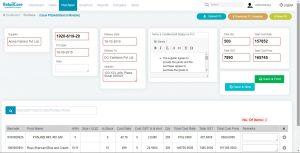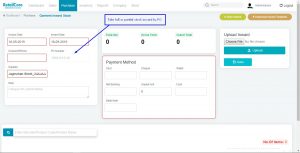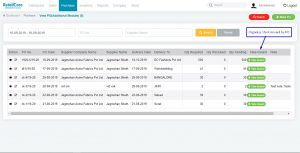RC One - Single Store Retail Software
*Get the best viewing experience of this flowchart on PC/laptop.


Return
Return
without
barcode
eCommerce Website
PURCHASE MANAGEMENT AT SINGLE STORE
Having a controlled cost of goods and the right products in stock in the correct quantities is a key factor in achieving customer satisfaction and organizational growth. Purchasing management can be the profitability difference-maker. From sourcing quality products to vendor management and controlling costs to ensuring the correct quantities of inventory are available to be sold to customers, purchasing management is key to the success of an inventory-centric organization.
Questions You May Have (FAQ)
Can I bulk upload purchase entries from excel file?
Yes. RetailCore provides product upload template file in excel format. It is very easy to enter your product related and stock data our excel file and upload to our RetailCore to save your time.
Can I save purchase invoice digital copy in your software?
Yes. RetailCore Software can help you go paper-less. Your supplier purchase invoice softcopy file can be uploaded during adding purchase inward of stock. With digital file available, you can easily view it without going through hassle of finding paper copy of bills and so our software also help you save your time!.
Can I do purchase request without raising PO?
Yes. Purchase stock inward can be done without raising purchase order. However if you want to setup rule in our software to do stock inward compulsorily from PO, then that rule can be setup.
Can I take partially received stock ordered from PO?
Yes. You can partially receive items of PO and track how many items are pending delivery.
During purchase stock inward can I update cost price and selling price?
Yes. You can easily and accurately update purchase price and selling price of the product while taking purchase stock inward in RetailCore. Our software use FIFO method on inventory. The change in price will be applied only on currenlty inwarded stock; all old stock will be available at old price. During sell, old stock will be out first.
During purchase stock inward can I add discount and free product received from supplier?
Yes. You can easily add free product and discount on product received from supplier. These discount will be applied on your purchase cost evenly.
Can I enter loose / raw material products measured in Kgs / Meters in bulk and make them into packets to be sold in Pieces and each of specific grams?
Yes. Our software will help you track loose stock. We have designed add-on module to help you convert loose items (measured in Kgs or meters) into packets. Barcode label for each packets will be designed and generated from RetailCore Software. Barcode labels will have price, size, manufacturing date, best before date, product name, and of course barcode and any other branding you want about your business. These packets can also be broken into loose stock or packets of other denomination. Check this video.
How can I add product expiry date for my products?
RetailCore can accurately help you track and get alerts of products about to expire. Along with expiry date, product batch no. can also be added during purchase stock inward process. This feature is majorly used by product with limited shelf-life such as grocery, packaged food, pharmaceuticals or medicine.